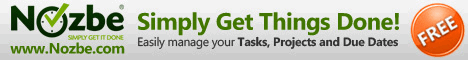Starting with GITEX Riydah that was held from 20-24 April, Zajoulnet is running a promotional offer where you shall get double speed (1M for the price of 512K), free router (ZBox) and a 10 SR calling card.
I couldn't resist and the other day bought a 512K (effectively 1M) for SR 410/- from Obeikan Bookshop. So far my experience is mixed.
1. Setting up is easy and a no-brainer. Connect everything (DSL line, power), browse, it goes to the registration page and register yourself, reboot the router and you are done.
2. The ZBox's configuration screen is too simple. Most of the options are there. Missing are the user-id and password parameters which implies that you can use this router only to connect with Zajoul. That was little un-professional of them
3. You can make the wireless LAN secure
That's all for now. As and when I gets time and I get surprises (+ve and -ve) I shall try updating here!
Update on 6th May 2008:
Generally the service is good and connection is fast but I also have few disappointments:
1. There is now big noise while making phone calls - to the extent that to understand what the caller is saying, I have to concentrate heavily. If I switch off the ZBox, the noise is gone. Called the support and they said I am the first one reporting such a problem. He also advised to connect a noise
2. The connection is not stable enough. At-least once a day I am forced to reset the modem. I do this when I see that the internet indicating LED is off. At times to get reconnected, I have to reset it many times.
3. When I do this, at times, a phantom IP number (?!) appears on my laptop. The normal connected icon (in the system tray) shows disconnected but if I run lookatlan there this phantom IP is listed. Unless I remove this (don't know how except by rebooting), system does not connect to internet even after connecting to the router.