I have been wishing that someone living in Riyadh shares what they experience in their daily life here. The wish is intense when I face problems unique to someone of my background- an expatriate, not very good in Arabic, living with his wife & kids (family means bigger than these 2 entities - and hence I mustn't say living with family :) ), leading a modest living, always aspiring to achieve better in all walks of his daily life.
Now coming back to point, I recently subscribed to mobily connect, the 3.5G internet connectivity solution from mobily. Let me briefly describe my experience hoping that it will be of help to someone in similar situation.
I subscribed it on 21Oct07. I was told, activation of the same will take from 3 minutes to 3 days by the mobily personnel who attended me in their Olaya Customer Service Center (Near Kingdom building). Anyway, I came home, connected the device to my Laptop (Toshiba Tecra A5 - somewhat an old model now, running WXP, 60GB HDD and 512MB RAM, 2.0 GHz Pentium) and everything went smooth except that when it was supposed to come up with a screen where there is the connect button, it waited there with message Detecting Data Card and finally after about 30 seconds gave the message Data card invalid. Promptly I called mobily customer service (1100, then 9?) and was told that it is not active yet. I tried the next day too with same result but this time I was advised that I go to any of the customer service locations. He scared me saying that it is going to take another 3 days after I go there. Anyway I went to their office, and a nice guy took me, connected my card to a Laptop available in the public area, and it started working right away. That gave me a start! That means, the card was ok and the problem could be something else.
This person, when I explained that it is not working on my laptop, spent sometime on it and finally told me that there is something wrong with my laptop. I can't agree more since he already demonstrated that it is working on the laptop there.
Next day, I tried the same on a desktop, and this time it worked right away. I was disappointed seeing that the speed is not what I thought it would be. Right, the connected icon shows connected @ 7.2 Mbps, but the mobily connect shows the current
transfer rate. Most of the time it was worse than a dial-up connection. Downloading a 50+ mb file started with speed of 10K per sec and went down to 3 and occasionally with even 0. This screen shows only current, top transfer rates. There should have been an average as well, that would help us compare against a dial-up/DSL. When the same file was tried through a 512K DSL, it showed a steady 50 KB/sec download rate.
Now that I was able to make it work on my desktop, I again tried on laptop with same result. I did a google search but didn't get any link of help. Then I tried the term "huawei E220" but still couldn't hit what I want. Finally I searched data card invalid and that worked. The 1st link gave me where should I try. If in case you are not able to see that page I have kept it here as the 1st comment on this post!
I too tried disabling the internal modem but that didn't do the trick. Un-installed the blue-solie blue tooth, again no result, then un-installed the mobily card and re-installed it. Not yet. Now what.
I then noticed that under Port (COM &LPT) in windows device manager (Control panel/System/Hardware tab and click device manager), there is an unrecognized device like Data Link or something. I clicked on it and choose to install the driver from the connected mobily connect card USB drive. Hooray! This time it worked. There was no 'invalid data card' message any more and I did this posting through this connection.
Something I knew only the other day: Through this connection, you can't access FTP sites. To say in plain words : Mobily is not supporting FTP protocol through this connectivity yet. Proof: When I tried accessing ftp, it didn't go through. Also check this page, the last paragraph! (This is no more the case. please see my comments towards the end of comments)
More update: Now you can share the mobily connect data card among how many?, 32 - Mr. Murphy, Chief Marketing Officer, Mobily, himself says! Some one needs to test this and the economics is to be known. See the press release(?) here or here. Few days back, I received promotional mail from Jarir exactly about such a router. What does all this mean? Does mobily/STC sells the data card alone? We only can guess. See the jarir promotional note.
Friday, October 26, 2007
Mobily Connect 3.5g!
Labels:
detecting data card,
e220,
huawei,
invalid data card,
mobily connect,
riyadh
Subscribe to:
Post Comments (Atom)
FEEDJIT Live Traffic Feed
Speednet result with mobily connect

Speed
Blog Archive
About Me
- Rafeek
- Surviving in Riyadh since 1993! Love to see smiling faces around and beyond! Contributing my tiny share around!
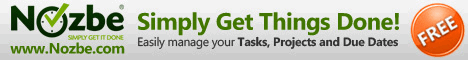
57 comments:
As mentioned in the post, below is the partial content of the link ( http://mybroadband.co.za/vb/archive/index.php/t-70192.html)
mentioned in the post
Hi all,
My T60p+WinXPSP2 does not pick up the e220 device.
The software installation appears to have worked fine.
After starting the control panel there is a very brief dialog that pops up saying something about "Data Card Invalid" and the "Connect" button stays grayed out.
I'ved tried to uninstall, reinstall the software but without any success.
The modem&software works fine on an HP laptop and the modem even works on a Mac laptop.
I really need to get this working on the T60p to be able to do remote support for my job.
Can anyone please help!
scimitar.
Hi. I use a IMB Thinkpad R52 with XPSP2 and sometimes have the exact same thing happen to me "Data Card Invalid". Although i have a Hauwei E620.
Dont know if its just some fault with IBM's or with SP2 but usually what i do is eject my card, then put it back in and after that works fine.
Hope it works out :D
and the answer here:
26-03-2007, 07:31 PM
Hi acidrain,
I got it working. I disabled the internal modem and that seems to have fixed it.
Must be honest I didn't expect those to clash.
Happiness is. :)
scimitar
Rafeek,
I am also planning to take a Data Card from mobily. Can you please answer the following for me:
1. Huwaei e220 data sheet says that it can support 3.6 Mbps only.
How come Mobily using it for 7.2 Mbps & planning to use the same for even 14.4 Mbps (will be announced shortly) ???
2. If it is the fact that e220 can support a maximum of 3.6 Mbps only, then why not a nokia n95 or any other Cat 6 mobile? Did you explore this option having a HSDPA mobile in place of Data Card ??
3. Speed is low alright,
what about availability? Is it connected continuously or ....
Thanks in advance,
Ali
Ali,
1. You seems to be right. I too saw it here but as said, the connected icon that appears in the notification area of the taskbar shows speed as 7.2mbps. Let us trust mobily that probably they had this product tweaked for them for higher speeds. Last part of your question, is something that mobily themselves should tell us how.
2. I did not try for I don't possess yet such a mobile.
Mobily provides this E220 device plus a separate chip with its own number just for the connection purpose. They said I won't be able to make calls using it. Trusting them, I haven't tried this also!
3. Speed is a relative term. The hype that is implanted in our psyche by all those advertisements is shaken once we use it. The same file I said was getting downloaded so slowly, when tried from a different location, reached upto 80 Kbytes/sec download speed. Though still way below than what has been claimed, let us take it as a compromise. After all, life is full of such adjustments :). Sometime we adjust the rest while most of time, the rest adjust us!
The maximum 'Receive Top' I saw is 1300+ Kbits/sec. The receive current keeps changing every second or for lesser duration and it fluctuates real heavy. I saw it shifting from 600k to 12k and even to 0k all within the refresh rate!
The parameters that decide this speed is unknown at best.
regards
Rafeek
Rafeek,
Thanks for the answers.
Now I could come to a conclusion.
Taking a cheap HSDPA mobile supporting upto 3.6 Mbps(some thing like Nokia 6120 Classic for SR800 or less OR still better option is to buy the cheap business phone E51 with wifi) is far better than having a data card.
Advantages:
1. You can browse even on the move using your mobile during emergency.
2. You have a mobile phone with you which can be used for fairly a long time whereas e220 becomes useless once the network is upgraded to next 3GPP release. (which is sure to happen in a year or so)
3. Even assume (I think we are getting fooled) e220 supports 14.4 Mbps, you may never reach 3.6 Mbps itself unless you are browsing outdoor near the mobily tower)
Best Regards,
Ali
Ali,
The 7.2 I think is for real. If you go here and click the menu item 'USB Modem upgrade' on the left, it describes how to upgrade a 3.6 Mbps usb modem to 7.2. I am positive they will have another firmware update available once they upgrade to 14.4
Best regards
Rafeek
Rafeek,
I checked the link. Appears to be a tweak.
But still, I prefer a cat6 HSDPA mobile @SR800 or less.
However I would like to ask you one question:
How is the connectivity in indoor locations?
Does it keep on getting disconnected?
or Satisfactory ???
Best Regards,
Ali
Ali,
I tried indoor only so far. As already said, I wish for it to be little faster, reliable and dependable.
By the way, STC too is offering 7.2 Mb - but details, I am still searching. My intuition is that their service to be better than that of mobily. (I believe for internet, mobily is like a middleman - between us & STC)
Regards
Rafeek
I subscribed recentt to Mobily Connect and found that the service certainly doesnt live up to the hype.
Connection is lost frequently, download speeds are nowhere near 7.2 and browsing speed is very slow.
I tried to reach Monily on the phone but was unable to get past the automated service which provides no help.
I finally visited Mobily on King Abduah Road toady (Nov 6) and was told to wait two weeks when 'everything will be better..insha'allah'
Does that sound familiar?
Does anyone have any details on using Connect outside KSA?
Peter
Hello Guys,
Since the day mobily launched I am thinking to get the connection but this seems to be a huge investment after reading your posts.
I guess if you are in 3G network then it works good, I live in Industrial Area and hardly i get 3g network.
I also asked Mobily (Near Kingdom tower)if i can get only the data SIM card as we can use it with N95.. right?
Well, Mobily is Saudi company or UAE? I dont think mobily is taking bandwidth from Saudi telecom.
Keep updating..
Something I knew only the other day: Through this connection, you can't access FTP sites. To say in plain words : Mobily is not supporting FTP protocol through this connectivity yet. Proof: When I tried accessing ftp, it didn't go through. Also check this page, the last paragraph!
Hi,
I am an expatriate living in company accomodations. Mobily signal in our area is so weak that inside the "container" where I live, I will be lucky to have 1 bar signal.
Since I desperately wanted to have access to internet, I erected an external yagi antenna and ran a coaxial inside my room. Then I borrowed the Nokia 6120 cellphone of my friend and tested the signal strength of 3.5G. I got full bars!
Knowing this, I plunged ahead and bought the Huawei USB modem 7.2Mbps and one month unlimited package for 1200SR. I was thinking of sharing the connection with others to split the cost.
Excitedly I breezed through the initial installation. But to my horror, I was not getting any signal at all. Further aligning the antenna couldn't get me past 1 bar. Speed was a measly 0-50kbit/s (about 6kB/s). I tested again with the 6120 the following day and got full bars.
Furthermore the connection frequently freezes at 0 b/s and will only work again if you disconnect and connect it again.
Anybody has the same experience?
The freezing issue, yes is almost similar. Last night, though the signal bar was ok, and was browsing ok for some time (but sluggish), suddenly it froze. Unusual was that it didn't come back even after
1. disconnecting and connecting
2. removing from the usb and reconnecting
3. restarting
4. restoring XP to a previous working state
5. leaving the machine off for sometime and starting
6. calling mobily support (who confirmed everything is in order and recommended to try restarting!)
It was already late in the night and after a good night sleep, today morning when tried, it worked right away, showed full bars, reached 200 k download speed (that is around 2750 kbps) as if there wasn't any problem ever! Naughty:)
I like it when it works, but why not it make me like all the time. With this kind of connection, sure there is this consistency issue. You can't take it for granted. If it works, it works. If not, no matter what all you do, it mis-behave. Hope is that since it is new technology (is it?), we got to give it space until it get over the initial teething problems.
I think you can forget this "mobily connect" & simply go for
either a Nokia 6120 or
Nokia E51.
Atleast nokia HSDPA phones (3.6 Mbps) works consistently.
I am in Jeddah and will be here for few days. The ftp works when I checked today. Is that something special about Jeddah or is it that mobily fixed this problem?
Did anyone see anything from mobily about this?
fre@kin' mobily i can't access ftp sites.. that's the reason why i subscribe to mobily.. it really dissapoints me..
I checked ftp from Riyadh too and it does work!
Hi,
I am thinking about getting mobily connect.
However I need to be able to access servers via the SSH protocol.
Does anyone know / can test if they support SSH, as customer support had never heard of SSH.
Thanks.
Hamza
@Hamaza:
If there is some simple procedure that can do verify the same, please let me know.
I am able to remote connect to a sybase server over this connection where as over a satellite connection it is not. I am able to access our parent company's legacy application through mobily (not always though and so far only at one physical location!) whereas over dial-up or dsl it stopped working since sep 07.
Are there some kind of application/web site that will list out all the protocols supported by a connection? It would help avoid asking the poor support guys and give an instant answer to our doubts.
I've been using Mobily Connect for about 6 months now.
Mobily has recently added support for FTP, but I don't know about SSH.
I've also since done the firmware upgrade on my Huawei e220 to get 7.2 mbps, although I've yet to achieve anywhere near those speeds.
I get the hanging/dropout problem described above from time to time, which is annoying.
Overall, I'm still happy that I went with Mobily. They are a significant improvement on my previous ISP Zajil who were diabolically bad.
(NB: Previous comment was deleted because of a couple of typos... if only I could edit...)
Well I download using the mobily with speeds upto 1mbps(no jokes) in al rakah area of al khobar. Note:7.2 mbps is not 7.2 megabytes per sec but 7.2 megabits per sec. Bandwith is divided between half for upload and download.
I have a problem in mobily connection. right no i cannot connect to the network of mobily. I called to the service center but they cannot figure it out what's the exact problem. I try to reboot my modem and check the sim card insert it in my cellphone to check if its ok or not. The sim is working fine but the problem is only the connection. Anybody have a same problem dealing this mobily internet? Hope share your ideas or problem regarding mobily.
Many thanks
When I connected to the mobily the download speed reach upto 485KB sometimes. 485KB = 3.88Mb/megabits i reach this speed if the connection of mine is HSDPA.
Hi
can someone please tell me how fast is mobily connect upload speed, I'm having slow uploads on my 2MB DSL around (30 K/B) is mobily upload to ftp (not ssh) any faster
did someone tried this??
thanks for your replies in advance
In Riyadh, Batha, I get horrible speed, (100-200kbps)
I thought this 7.2Mbps was just a big marketing fraud to deceive their customer and their network was capable of handling only 3.6. Maybe it was like this in the beginning.
However, for the last few months, when ever i visit my parents home in Dammam, i get around 600KBps (~4.7Mbps). Theoretically we should get around 920KB/s download speed for 7.2Mbps. Looks like they have upgraded their network in Dammam (or not many ppl use mobily connect there)
Oh and by the way, if you download a lot, you probably leave your torrent downloads running all night long and you would have noticed that Mobily purposely disconnects you in the middle of the night (however, they don't disconnect you if you don't have any downloads running)
I created a program that automatically reconnects when the line is dropped. let me know if anyone is interested.
Regards,
Ali.
Ali,
Thanks, but I don't use mobily connect anymore. But it was clever of you to identify what mobily does and when!
I have seen at least 1 guy who use the connect @ 200 SR/month (5gb limit), prepaid and quite happy about the performance.
Probably I quit when it was getting better!
Regards
Rafeek
core dumped!! i need your program so that when my modem disconnects it will connect again automatically. can u please send the link here or email me at jeffrey_gascon@yahoo.com or grimlock9412@yahoo.com
thanks in advance.
Ali - same here. I would like to have your mobily program. mordred6600@gmail.com
Thank you.
anyone running vista with sp1? if so, what driver are you using and what speeds are you getting with new zte mobily connect modem? i do not get more than 200kbps or so and usually see below 30.
im using windows vista ultimate sp1, i did not use the mobily usb modem, i bought a zte usb modem, my average receive rate is 590 to 600 Kbps, that is why i did not buy the usb modem because i believe mobily is blocking some of the bandwidth thru the modem, the modem cost about 600 SR from Jarir bookstore.
mordred,
still i did not receive the program from ali, anyway to contact this guy?
Mr. ali,
anyway we can contact you for the program? or can you please paste the link here? thanks in advance, peace.
thanks grimlock. do you happen to know what modem driver you are using or where i can find it? my speeds are no where near yours.
Hi,
Windows comes with a nice command line utility called rasdial which lets you connect/disconnect to a dailup network. I created a simple dos batch script that wakes up every few seconds and checks if the connection is down to reconnect.
Perform these steps to run the script:
Step-1: Copy the below contents (excluding the dashes ---) to notepad and save the file somewhere with the extension .bat (e.g. mobily.bat). Make sure the extension is not ".txt". When you save the file in notepad, make sure you choose the "Save As Type" to "All Files" to make sure its doesn't put a ".txt" extension in the end
----------------------------------
@echo off
SET CONNECTION_NAME=Mobily Prepaid Connection
SET SLEEP_DELAY=15
:loop
SET RECONNECT=0
FOR /F "tokens=*" %%i in ('rasdial') do IF "%%i" == "No connections" SET RECONNECT=1
IF %RECONNECT% == 1 rasdial "%CONNECTION_NAME%"
choice /N /D Y /T %SLEEP_DELAY% > NUL
goto loop
----------------------------------
Step-2: Set your Dialup connection name to monitor.
The second line in the script
SET CONNECTION_NAME=[...]
needs to be changed. This name is case sensitive and should not contain any leading / trailing spaces.
To find out what your dail-up connection's name is, you need to open your windows "phone book"
In vista, I found it here:
C:\ProgramData\Microsoft\Network\Connections\Pbk
In XP, you'll probably find it in the above location or try here:
C:\Documents and Settings\All Users\Application Data\Microsoft\Network\Connections\Pbk
Double click the pbk file. This phone book file show you a list of all the registered dialup connections in your computer
Choose the one that looks like your mobily dialup connecction and enter that name in the second line of the script
E.g. one of the names I see in the list is: Mobily Prepaid Connection
So, I changed the second line to
SET CONNECTION_NAME=Mobily Prepaid Connection
Step-3 (Optional): Set how much time you would like to sleep before checking again if your connection is down and reconnecting
I have set the default to 15.
To run the script, double click the file and keep it running in the background.
Ali - thank you very much for the directions. I will give this a try. I am not getting the 7.2mbps as advertised and was wondering what speeds you are getting and what driver you use? i can get 100kbps or better but only when i am pulling data. if i let the connection idle, it drops to zero and i can't do anything, so i have to have something downloading in the background to keep a good connection speed. any ideas?
thanks again.
I flashed my modem with the original firmware from Huawei a few months back. I did this to remove Mobily's software from the modem coz like grimlock said, I thought mobily was restricting the speed with their software.
But the speed is still the same (100-200 KB/s). Guess it has to do with the location. Like I said before, I get around 600KB/s in Dammam.
i just rebooted and ran the script. there is no longer the need to connect via the mobily software.
in the riyadh area maybe the speeds are slower depending on which tower i am connected to. they advertise 7.2mbps and that is what i thought i would connect at.
i just rebooted and ran the script. there is no longer the need to connect via the mobily software.
in the riyadh area maybe the speeds are slower depending on which tower i am connected to. they advertise 7.2mbps and that is what i thought i would connect at.
also, any way to get rid of constant dns errors? seems like i have to continually refresh some pages in order to get them to load.
thanks again.
core dump, can you help me on this below is the text file from my zte usb modem
[mobily]
Encoding=1
Type=1
AutoLogon=0
UseRasCredentials=1
LowDateTime=486833984
HighDateTime=29961196
DialParamsUID=1246276
Guid=48F18EE2DA36994B9DF1DE73E0A9D326
BaseProtocol=1
VpnStrategy=0
ExcludedProtocols=10
LcpExtensions=1
DataEncryption=0
SwCompression=0
NegotiateMultilinkAlways=1
SkipNwcWarning=0
SkipDownLevelDialog=0
SkipDoubleDialDialog=0
DialMode=0
OverridePref=15
RedialAttempts=0
RedialSeconds=0
IdleDisconnectSeconds=0
RedialOnLinkFailure=0
CallbackMode=0
CustomDialDll=
CustomDialFunc=
CustomRasDialDll=
ForceSecureCompartment=0
DisableIKENameEkuCheck=0
AuthenticateServer=0
ShareMsFilePrint=0
BindMsNetClient=0
SharedPhoneNumbers=0
GlobalDeviceSettings=0
PrerequisiteEntry=
PrerequisitePbk=
PreferredPort=COM3
PreferredDevice=ZTE Proprietary USB Modem
PreferredBps=0
PreferredHwFlow=0
PreferredProtocol=0
PreferredCompression=0
PreferredSpeaker=0
PreferredMdmProtocol=0
PreviewUserPw=0
PreviewDomain=0
PreviewPhoneNumber=0
ShowDialingProgress=0
ShowMonitorIconInTaskBar=0
CustomAuthKey=-1
AuthRestrictions=264
TypicalAuth=1
IpPrioritizeRemote=1
IpInterfaceMetric=0
fCachedDnsSuffix=0
IpHeaderCompression=0
IpAddress=0.0.0.0
IpDnsAddress=0.0.0.0
IpDns2Address=0.0.0.0
IpWinsAddress=0.0.0.0
IpWins2Address=0.0.0.0
IpAssign=1
IpNameAssign=1
IpDnsFlags=0
IpNBTFlags=1
TcpWindowSize=0
UseFlags=0
IpSecFlags=0
IpDnsSuffix=
IpCachedDnsSuffix=
Ipv6PrioritizeRemote=0
Ipv6InterfaceMetric=0
Ipv6NameAssign=1
Ipv6DnsAddress=::
Ipv6Dns2Address=::
Ipv6InterfaceId=0000000000000000
NETCOMPONENTS=
ms_msclient=0
ms_server=0
MEDIA=serial
Port=COM3
Device=ZTE Proprietary USB Modem
ConnectBPS=7200000
DEVICE=modem
PhoneNumber=*99#
AreaCode=
CountryCode=252
CountryID=252
UseDialingRules=0
Comment=
LastSelectedPhone=0
PromoteAlternates=0
TryNextAlternateOnFail=1
HwFlowControl=1
Protocol=1
Compression=1
Speaker=1
MdmProtocol=0
what name should i put in the connection name?
anonymous,
can you please paste here your text file for the pbk of your connection.
thanks bros
a simpler way to find out the the connection name is to first normally connect to the net using your modem, then type rasdial in command prompt
here is what I get:
C:\Users\Ali Akbar>rasdial
Connected to
Mobily Prepaid Connection
Command completed successfully.
hi ali, thanks for the reply.
did what you have instructed my connections name was mobily prepaid
but what im observing, whenever i disconnect from the internet, the pbk file keeps resetting to zero bytes, when im dialling it returns to 1.89 Kb, from what im seeing ur script is relying on the pbk file to see its connection name, but whenever it disconnects the pbk file is gone,
here is the error message im receiving
remote access error 623 - the system could not find the phone book entry for this connection
I hope you can help me on this one.
thanks again for your quick reply.
a workaround is to copy the dialup connection settings to a new entry. when connected, goto "network connections" from control panel. here you see a list of all the registered dialup connections.
Right click on your mobily prepaid connection and choose "Create Copy". This will create a copy of your dail-up settings in a new entry. use this name in the script. it should be like "Copy of mobily prepaid"
thanks core, finally got it to work. the difference from anonymous and you is that I have to start my zte software program, it doesnt matter if it is disconnected, it just have to be running, then i would run the script, the program still says "CONNECT?" but the internet is already connected. hahaha. thanks again core for your great help.
hope i can do the same for you in the near future.
shukran.
oopssss, restarted my computer, everthing works perfectly. no need for the external zte internet connection program.
thanks again core.
I am visiting from New York new week, and would like to ask if anyone tried to purchase this:
http://tinyurl.com/5qa96l
Looks like modem and service are SR 699 for unlimited data? Can that be true?
Also, it seem that business download rate is 7.5 and personal is 3.5 .. really?
Thank you
Yes it is. Except that the 7.2mbps is the maximum. The speed we really get may be anything between 0 to 600 K bytes (this is what has been reported so far in the comments section of this blog entry).
Whether business or personal the max. speed is 7.2
Please remember that these are my understanding from a user's perspective :)
(Just note that tinyurl doesn't work in Saudi Arabia)
Thx
Rafeek
Hi for all considering a Mobily 3.5G package! Forget it! There an arrogant lying company with NO customer service whatsoever! The connection is totally unreliable. When you do get a connection it usually disconnects within minutes? All this with a strong 3.5G signal! Now on to the help line. First you have to take your sim from your modem and put it in your phone. Next call the help line.. You enter a loop, i.e. press 3 for help, press 9 to speak to an agent, press 3 for help, press 9 to speak to an agent, press 3 for help, press 9 to speak to an agent..... Get my drift! If you are lucky to get through to an agent you have the pleasure of hearing your own voice echo back as you attempt to speak to someone in Hottest Calcutta who hasn't a clue what you are on about! If this "agent" does try to help he asks you to put your sim back in the modem and follow his instructions... I so rest my case!!!
Eddie H, Jeddah
Right said Eddie H!
Mobily Customer care SUCKS, BIG TIME!!
I am fed up with thme too. Being a customoer for about a year. Got tired of that "help line" and got tired of the people in their sales offices. Nobody knows what they are doing. And certainly customers best interrest is not their concern at all.
Everyone, think carefully, before you subscribe to Mobily 3G!
And think about quitting if you are already a customer.
Thx.
hi..
its been too long now that this article was posted but just wanted to know about the mobily 3g internet connection..
and what does 1gb and 5gb subscription mean.. does it mean that i can download only upto 1gb but can do browsing throughout the month..
advice please
Gentlemen,
I have a problem with this ZTE mobily 3g, It suddenly drops out from a full signal to none (zero bars) and the receiving rate is cut off. I used the command script of Core Dumped and it worked well, but not in this situation. Since the mobily doesn't disconnect, b ut the access becomes "local only" so the command won't reconnect having not noticed a change. Is there a way to solve this issue? possibly changing the script so it would take into consideration the Local and Internet accessibility? Or any other idea to end this suffering?
Thank you in anticipation..
can anyone please and please tell me how to check my (bandwith) balance from mobily connect cards.
Can someone please tell me how to connect to the Mobily Connect USB modem on my Mac? I went to the Mobily website and clicked on the link to download the Mac drivers but for some odd reason I get an error page. This is the link to the drivers: http://www.mobily.com.sa/portalu/wps/themes/html/MobilyTheme08/files/MobilyConnect/Mac%20Os.rar
I would really appreciate guys. Thanks!
Got the same experience as Rami's when I tried downloading a driver or Mac. I filed a complaint with Mobily Connect via their complaint corner. Let's see if they will fix the problem.
This is my first post I'd like to congratulate you for such a terrific made forum!
Was thinking this is a nice way to make my first post!
Sincerely,
Monte Phil
if you're ever bored check out my site!
[url=http://www.partyopedia.com/articles/sweet-16-party-supplies.html]sweet 16 Party Supplies[/url].
[url=http://kfarbair.com][img]http://www.kfarbair.com/_images/logo.png[/img][/url]
בית מלון [url=http://www.kfarbair.com]כפר בעיר[/url] - שירות חדרים אנחנו מציעים שירותי אירוח מיוחדים גם ישנו במקום שירות חדרים המכיל [url=http://www.kfarbair.com/eng/index.html]סעודות רומנטיות[/url] במחירים מפתיעים אשר יוגשו ישירות לחדרכם!
לפרטים נא לפנות לעמוד המלון - [url=http://kfarbair.com]כפר בעיר[/url] [url=http://www.kfarbair.com/contact.html][img]http://www.kfarbair.com/_images/apixel.gif[/img][/url]
Great blog as for me. It would be great to read more about that topic. The only thing I would like to see here is a few pictures of some gizmos.
Alex Watcerson
Block phone
hi Ali,, thanks for the batch file. Iam using rapidshare to download.. i want to auto restart the application every 2 hours. could you help me in this ...
There is one store in Batha that you have to pay only 60SAR for unlimited internet connection for one month, the software name is Wifree. I found the link here http://chikaminute.com/?p=117
Post a Comment